How to view your digital corals NFT's
Once you have accepted ownership of your Digital Corals NFT’s, there are a number of platforms you can use to view them. The guide below will show you how to view in your XAMAN wallet, on XRP.cafe, and Bithomp.

How to View in XAMAN wallet.
Viewing in your XAMAN wallet is simple. Just sign in to your XAMAN app, and toggle from the Tokens option to NFTs. You will then see all of the NFT’s you own.

How to View on XRP.cafe
When logged onto XRP.cafe and on your dashboard, you will see all NFT’s that you currently own. If you own other NFT’s not issued by Digital Corals, you will also see these here.
Your Digital corals NFT’s will be organised in collections and will show a count of many NFT’s you own within that colection.


Click on a collection to see all the NFT’s you currently own. When you click on individual NFT’s you will then also be able to see the details and unique properties you entered when creating your NFT.


How to View all Digital Corals NFT's on XRP.cafe.
As Digital Corals encourages community participation. You can also view other members unique coral, tank and fish NFT’s that they have created. You can do this in a couple of ways.
While viewing your own NFT’s you can simply click the category link next to picture (shown in picture below), or use the XRP.cafe search bar to search for ‘digital corals’ and select the category you wish to view. You will then be able to see all Digital Coral NFT’s in that category from all members.
Want to see the latest or most popular corals in that category? Use the sorting function to keep up to date as the project grows.


Viewing other members tanks, corals and fish.
Seen a coral that you like the look of within a Digital Corals category? You can view its properties such as species, name and type. Don’t forget to leave some love as well.
Want to see what other cool stuff a member has in their tank? Just click on the owned by address under the details tab and you will be taken to their profile where you can view all the corals, fish and tanks they have registered with Digital corals.


View from web browser on bithomp
Bithomp is currently the platform where you can also view your burnt/updated NFT’s.
1. Go to Bithomp’s website using your web browser.
2. Click Wallet login and sign in using your XAMAN app. (When choosing a wallet to sign in with, use Xumm. as this is what XAMAN was formerly known as).
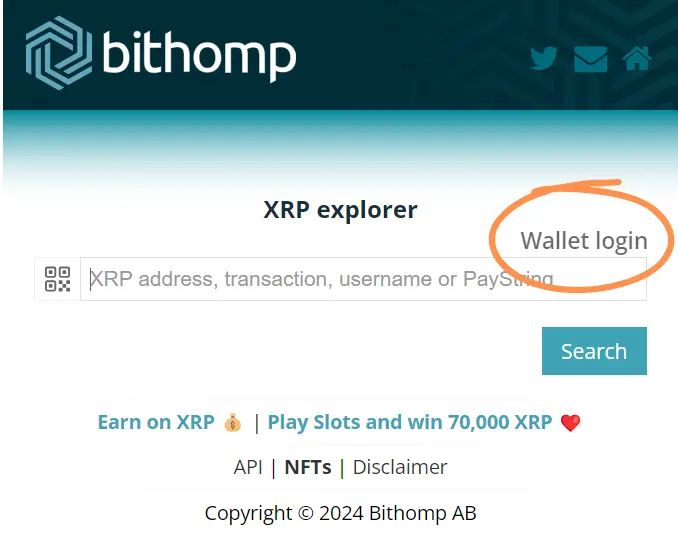
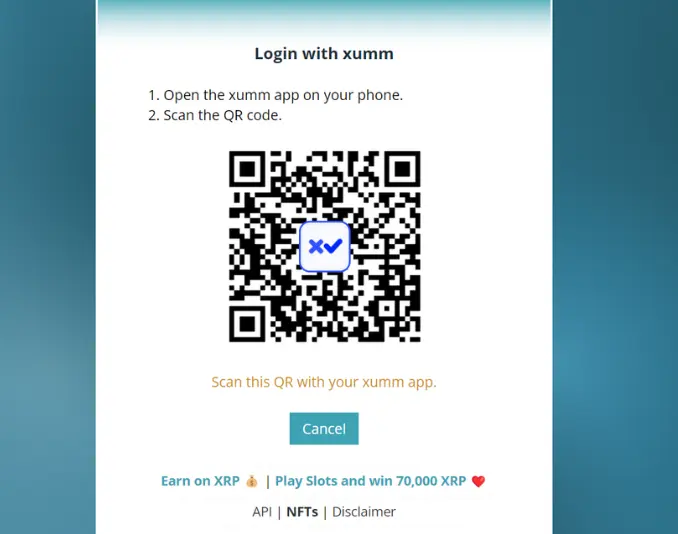
3. Once signed in, click Owned NFTs under the NFT tab. On mobile devices scroll down the page until you find NFT tab.
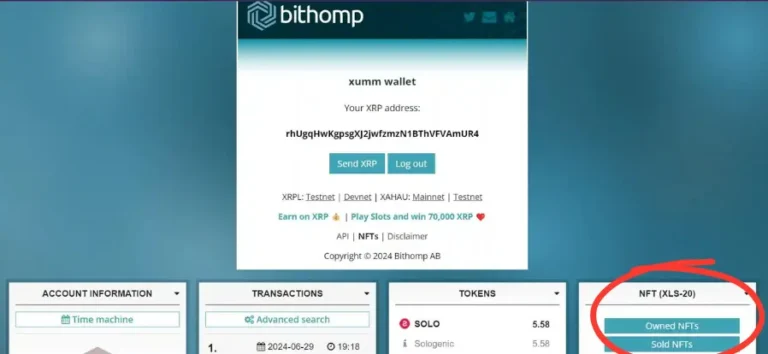
You will then be able to see all of your Digital Coral NFTs.
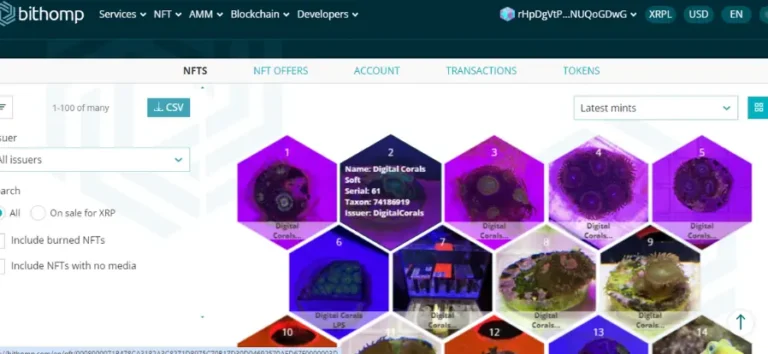
You can also use the filters to sort by newest or oldest entries, or to include your burnt NFTs. This will display any NFTs that have been updated, giving you a complete and detailed history of your documented marine hobby journey, including every change and milestone in your collection.
